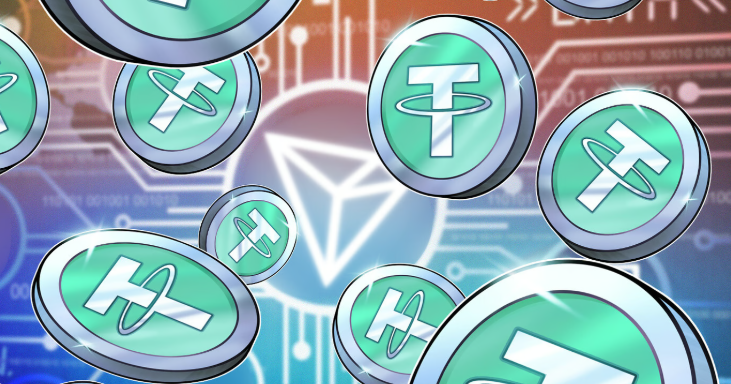
What are TRON USDT Payments?
TRON payments refer to transactions made using the TRON cryptocurrency ($USDT) on the TRON network. TRON is a decentralized blockchain platform founded in 2017 by H.E. Justin Sun, which has seen impressive growth since its MainNet launch in 2018.
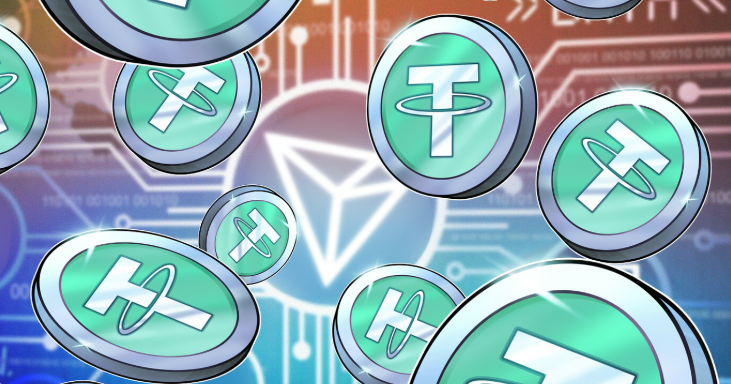
The TRON network boasts over 141 million user accounts and over 4.8 billion total transactions, with a total value locked (TVL) of over $11.2 billion. The TRON network is also home to the largest circulating supply of USD Tether (USDT) stablecoin and has recently launched its own decentralized stablecoin, USDD. In addition, TRON has been designated as the national blockchain for the Commonwealth of Dominica, and seven TRON-based tokens, including USDT, have been granted statutory status as authorized digital currencies in the country. These developments highlight TRON’s growing significance, credibility, and use as a payment option in the digital currency landscape.
Benefits of TRON Payments
- TRON payments offer faster, cheaper transactions compared to traditional payment methods
- TRON transactions are secure and decentralized, reducing the risk of fraud or hacking
- TRON allows for borderless transactions, making it easier for merchants to reach a global audience
- TRON payments offer increased financial privacy, as they are not linked to personal or bank information
- TRON offers additional income streams for merchants through token rewards and incentives programs
- Accepting TRON payments can increase brand recognition and attract new customers who are interested in using digital currencies.
How To Accept TRON->USDT Payments for Your E-Commerce Website?

Create Account: Create an instant account with ReelPay and log in with your new details. (Or log in with Google)
Create an application: Click Management -> add, fill in the website name, banner, and callback address. You can leave it blank for now. And get APPID/APPKEY
Configure Payment API: After logging in, you will be automatically redirected to your dashboard. From the left panel menu, select “Management,” and then follow the steps below:
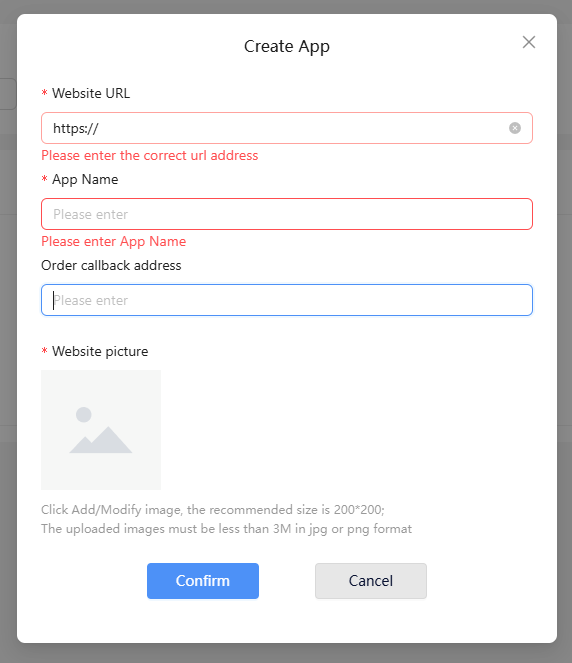
- Input your webhook URL
- If you wish, you may also add a few whitelisted IP addresses to access your payment API.
Set up Merchant Preferences: Return to the left panel menu, select “Management Settings,” and follow the steps below:
- Upload your business logo, which will be displayed on the payment page.
- Enter a new title for your payment page.
- Select the preferred tokens you intend to accept. There are 45 tokens available. You may select USDT only or select others too if you intend to accept other cryptocurrencies.
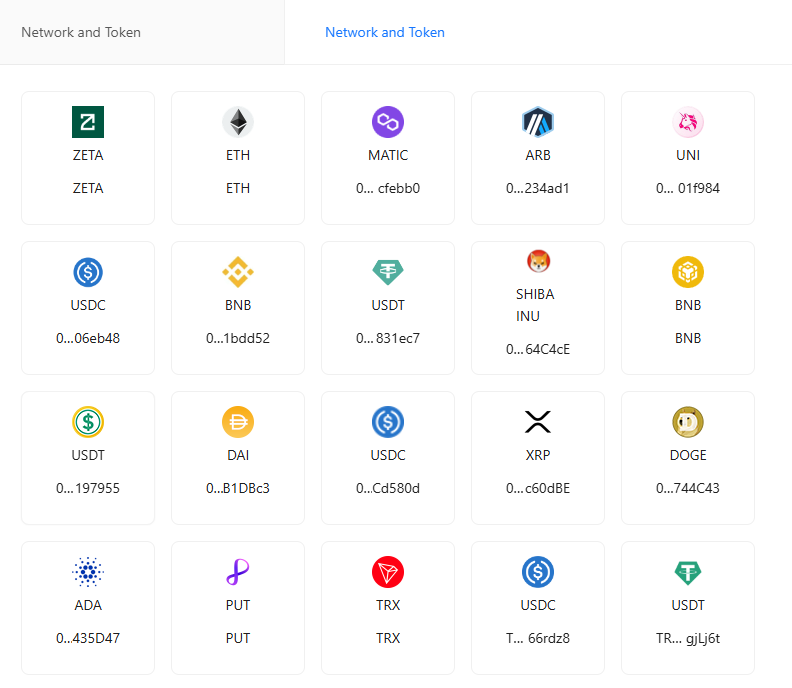
How TRON Payments Work with ReelPay
Making and receiving USDT payments through ReelPay is a simple and efficient process. Here’s a quick overview:
- Integrate Cryptocurrency Payments on Your E-commerce Site
As online shopping increasingly embraces cryptocurrency, you can enhance your existing payment methods by integrating ReelPay. This allows you to accept USDT payments alongside traditional options. - Customer Chooses USDT at Checkout
When a customer selects USDT as their payment method, they will see the cryptocurrency options you've configured in your merchant settings. - Automatic Generation of Payment Window (This page has been prepared for you)
ReelPay automatically creates a crypto payment window for your customer. It converts the total cost of the items in the cart into USDT (or another selected cryptocurrency) and provides a secure payment link. - Funds Credited to Your ReelPay Account
Once the payment is confirmed on the blockchain, your ReelPay account will be credited with the TRON amount, minus a service fee of 0.03%. You can easily verify your balance by logging into your account and checking the "Balances" section.


